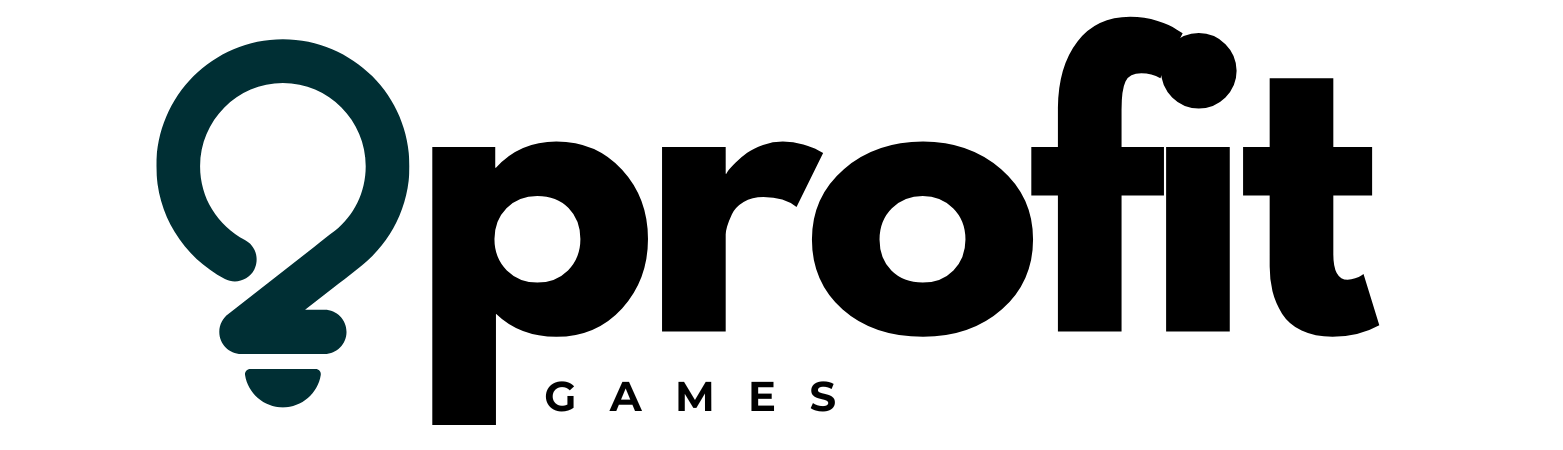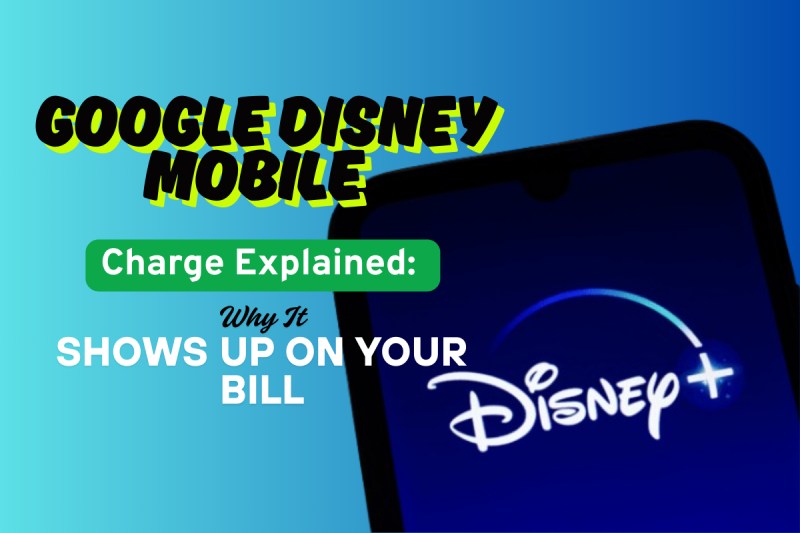Subscriptions of platforms are so ordinary these days, but sometimes an alert for unnecessary charges can make you worried. This issue has been faced by many and frankly we don’t see an easy escape from it.
Google Disney Mobile is one such platform where this issue has occurred very often. Do you own any subscription to the Disney platform, or face any issue of charges?
So, if you still hassle to find a reliable solution to your issues then stop, as we have gathered everything under one roof. To know where this charge came from, keep reading!
What does the Google Disney Mobile Charge mean?
The Google Disney Mobile charge is a subscription fee for Disney services that are paid through Google Play Store. In which subscriptions like Disney Plus, Hulu, ESPN, and the Disney Bundle are included.
After paying particular charges you can have access to Games, Movies, TV shows, and many activities of entertainment.
What is the working process for Disney Mobile Subscription Work?
After getting a subscription to Disney services, you can get access to the magical world. In Disney itself there are so many sections separately for which you have to pay it doesn’t come all in one.
Sometimes it’s tricky to know for what and which subscription you’re paying for. All the charges you pay for are fully related to Disney Subscription. All of these are billed by a third-party platform, which is Google Play Store.
More often users do not remember the charges because they forget about the transaction they made or maybe the charge is listed under some other name.
Explore Games of Disney
Disney games are most popular amongst kids and adults too. It is seen very commonly that unexpected Google Disney Mobile charges are unknowingly paid by kids.
There are a couple of games where you have to purchase a subscription, which can conclude in accidental charges on your credit card.

Disney Games that charge fee
- Disney Maleficent Free Fall
- Disney Frozen Free Fall
- Castle of Illusion Starring Mickey Mouse
- Disney Tsum Tsum
- Disney POP TOWN
- Disney Colouring Town
- Disney’s Team of Heroes
- Where’s my water?
- Disney Frozen Adventure
- Crossy Road
- Disney Emoji Blitz
- Inside Out Thought Bubbles
- Disney Sorcerer’s Arena
If you play any of these games, then you should check your transaction history to avoid accidental purchases.
Many times while playing kids made such transactions to stop these parents should start enabling parental controls and be watchful when kids have smart gadgets.
How can we notice Google Disney Mobile charge on account?
Whenever any charge is applied to you, they always share an alert note to make you aware of it or to remind you of the subscription you’ve taken.
In which the words like “Google” or “Disney Mobile” are often used. If you notice any suspicious activity happening/ unwanted charges taking place.
If you’re sure you don’t relate to them, then immediately contact your bank or credit card company to report that activity. This can be the only way you can handle it.
Also Read – What is Google WM Max LLC Charges and How to Effectively Handle Them
Steps to Call Off Google Disney Mobile Charge
If you have identified the charges coming your way and want them to be cancelled, then you have to walk on some simple steps and you’re done. So, this is how it works;
- To cancel your Disney+ plan, firstly go to Google Play Store.
- Click your profile icon and select “Payments & Subscriptions” there.
- Under this tap “Subscription” to find Disney+
- Now, you can cancel whichever subscription you want, by clicking on “Cancel subscription”.
Ideas for Handling Mobile Subscriptions
Handling your mobile subscription is effective as it keeps you aware of your finances and makes sure that you’re only paying for the services you want to use.
We’ve covered some ideas below that can help you handle your mobile subscriptions;
1. Keep track of your subscriptions:
Get time to see your active subscriptions regularly, also remember when they are expiring. Cancel the ones which are not in use anymore.
2. Use subscription reminders:
Reminders help so much to know about upcoming subscription renewals. It gives you a chance to renew your pack before it automatically gets charged.
3. Look for family plans:
If your family has similar taste and enjoys the same services, you must go for family plans, they cost you less and also everyone can access it together.
Be aware of Accident Charges
Unexpected Google Disney Mobile charges are so common and mostly made by kids. Because so many Disney games have in-app purchases, it can cost you an unintended charge on your credit card.
Many times we were not even aware that our kid had made some transaction till we got the alert charge message.
So, before reporting or cancelling the subscription, ensure you or your kid have not accidentally made the move.
To avoid such issues you must turn on the authentication for purchases made on Google play. If you need any help regarding this follow the guide of Google.
At Last
Google Disney Charges are connected to authentic subscriptions relying on Disney as it is completely trustworthy and safe, but accidental or forgotten transactions can take place anywhere.
That’s why it is suggested that before reporting, or disputing the charge check your Google Play or Apple subscription history.
Then, use the cancellation method to handle your subscriptions. Also you can ask for a refund if required. Stay aware by reading such articles for handling the charges effectively.